Recover OLM File
Impeccably Restore Mac Outlook 2011, 2016, 2019 Emails With Attachments
Significant Features of OLM Recovery Tool
Guidelines to Repair and Recover OLM Files
Step 1 ⇒ Download the OLM Recovery Tool.
Step 2 ⇒ View All Details of the OLM Files.
Step 3 ⇒ Choose the Desired File Format.
Step 4 ⇒ Hit the Export Button.
Software Specifications - OLM Recovery Tool
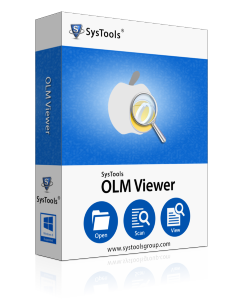
Size: 36.4 MB Version: 9.0
System Specifications









